
كيفية تثبيت التطبيق لأجهزة IPTV Smarters Pro Android و iOS و PC و Shield TV و Firestick
Now that we’re in a new decade, IPTV continues to grow and become more and more popular. There are so many different IPTV apps out there and they each have their own characteristics. But one of the apps that has impressed me the most so far is
IPTV Smarters Pro.
If you want to learn all about IPTV Smarters Pro, whether it’s how they work or how to install them yourself, this article will cover everything you’re looking for. -Once you know all the step’s, install IPTV Smarters Pro is actually very easy, and trust me when I say it’s worth it.
? What is IPTV Smarters Pro
IPTV Smarters Pro is a video streaming player designed for users who want to stream TV or video-on-demand content on a variety of devices. As with any IPTV application, IPTV Smarters Pro does not provide content for you. It is a video player to which a separate IPTV service must be added.
There are many reasons why I think IPTV Smarters Pro is one of the best IPTV applications. It allows you to integrate subtitles and change the language, making it a great choice for bilingual people. One of its best features – is the built-in IPTV player, which supports a wide range of formats.
? Can you record content with IPTV Smarters Pro
While many IPTV players I’ve used in the past do not support video recording, fortunately, IPTV Smarters Pro is an exception.
Yes, indeed, IPTV Smarters Pro comes with a built-in video recorder. You can easily use it to record live TV and select the location where you want to save this data. You can choose to back up the content to external or internal storage.
IPTV Smarters Pro VCR is very easy to use and works at the push of a button. It can only record the stream you are watching right now, so keep that in mind.
? How to install IPTV Smarters Pro for Android
- Go to Play Store.
- Type “IPTV Smarters Pro” in the search box.
- Click the Install button and wait for a moment to install the application.
- Go back to the home screen or Applications page to find the IPTV Smarters Pro application. Launch the application.
- Accept the terms of use.
- Click “Add New User” and select “Login with Xtream Codes API“.
- Add your IPTV subscription login data (username, password and Portal URL).
- IPTV Smarters Pro will now start downloading channels and series. Wait for this process to complete. This should only take a few minutes.
- After this is done, your profile should be displayed, and you can now load and browse channels and series.
Video tutorial
You can watch this video to learn how to install and use IPTV Smarters Pro on Android.
? How to install IPTV Smarters Pro for iOS
- Go to the Apple Store.
- Type “IPTV Smarters Pro” in the search bar.
- Install the application. The download should complete in a few seconds.
- Once the app has finished downloading, look for the app icon on the home page of your iOS device.
- Launch the app.
- Accept the terms of use.
- Click on “Add New User” and select “Login with Xtream Codes API“.
- Add your login data (username, password and Portal URL) for your IPTV service.
- After the download is complete, you will finally be able to use IPTV Smarters Pro.
? How to install IPTV Smarters Pro for Windows (PC) or Mac OS
One of the most annoying things about many IPTV gamers is that they don’t have official support for PC. It is still possible to use them on a desktop or laptop, but to perform this you need to download an Android emulator such as Bluestacks.
Fortunately, IPTV Smarters Pro is a great IPTV platform that actually supports official compatibility with Windows PC and Mac OS. Therefore, it is much easier to use the media player for people who prefer to stream content from their computers rather than portable devices.
: Here’s how to install IPTV Smarters Pro for Windows PC
- Go to the search engine and type in “IPTV Smarters Pro“.
- Download the new version of IPTV Smarters Pro.
- After the file download is complete, click on the executable file
- Windows will ask you for permission to open this file. Select “Yes”
- The file will now begin the installation process. This should take between – and two minutes
- Once the installation is complete, start the IPTV Smarters program. Click Add New User and select Login with Xtream Codes API, Add your login data (username, password and Portal URL) for your IPTV service.
- You are now ready to start watching content on IPTV Smarters Pro!
Here’s how to install IPTV Smarters Pro for Mac OS:
- Go to the search engine and type in “https://www.iptvsmarters.com/download?download=mac”.
- After the file is downloaded, click on the executable file
- Mac OS will ask you to provide permission to open this file. Select “Yes”.
- The file will now begin the installation process. This should take between – and two minutes
- Log in the Application with your IPTV subscription details i.e., Username, Password, Portal URL.
- You can now start watching content on IPTV Smarters Pro!
How to Install IPTV Smarters Pro on Nvidia Shield TV
Nvidia Shield TV runs on an Android based platform which makes it easy for anyone to install any app directly from the Play Store, follow the steps below and you will have IPTV Smarters Pro installed on your Nvidia Shield TV in under 2 minutes.
- Turn on your Nvidia Shield TV and open the Google Play Store.
- Click the search icon and search for IPTV Smarters Pro.
- A list of various applications will be displayed in your search results. Simply select the application whose developer name is WHMCS SMARTERS.
- Click the Install button to start the installation process of the IPTV App.
- The app will be installed on your Nvidia Shield TV in one to two minutes
- Open the IPTV Smarters Pro app you installed.
- Click Accept and agree to the application’s terms and conditions.
- Select Add New User.
- Log in the Application with your IPTV subscription details i.e., Username, Password, Portal URL.
- Now you can only stream any content you like on IPTV Smarters Pro according to your preference.
How to Install IPTV Smarters Pro on Amazon Firestick
Installing IPTV Smarters Pro on an Amazon Firestick or Fire TV has more steps than other devices, but the logic behind the process is still simple as long as you follow the steps below:
- Go to the Firestick’s main menu
- Select Settings.
- Now click on My Fire TV.
- Select Developer Options.
- Click on Apps from Unknown Sources.
- You will receive a message informing you of the risks of dealing with third-party sources. IPTV Smarters Pro is completely trustworthy, so please select “Allow“.
- Return to the Fire TV home screen and go to the search function.
- Type in “Downloader“.
- Select the “Downloader” application that appears in the results list. It must be the first one to appear
- Select Download
- After the downloader finishes downloading, click “Open”
- If you are prompted to allow the downloader to access your device’s data, click “Allow”
- If you receive a prompt for more information in the Quick Start Guide, select “OK” to continue
- Type the URL “iptvsmarters.com/smarters.apk” in the search bar
- Click “Go”
- Wait for the download to complete. It is only 80 MB and should take about a minute to complete.
- Click Install when the download is complete
- Click Finish when the installation is complete
- Go back to the Fire TV home screen and then go to your apps and channels menu
- Find the IPTV Smarters Pro icon and launch it
- Accept the terms of use
- Click “Add New User” and then select “Xtream Code API“
- Add login data (username, password and Portal URL) for your IPTV service
- After creating a profile, launch it and enjoy streaming content using IPTV Streamers Pro.
Advantages and disadvantages of IPTV Smarters Pro
Advantages of IPTV Smarters Pro:
- Easy installation
- Parental control
- Good support for subtitles and other languages
- Recorded video
Disadvantages of IPTV Smarters Pro:
- Video recording will stop if the stream is disconnected
- No backup function when switching to another device
FAQ
? How can I watch IPTV Smarters pro
IPTV Smarters Pro is a software development company that does not offer or sell any subscriptions, streams or content. You can install this IPTV app for free and choose one of the best IPTV services to subscribe to, such as Family4K IPTV.
? How do I set up IPTV Smarters Pro player
1. Open the Google Play Store on your device.
2. Type in and lookup for IPTV Smarters Pro app.
3. Follow the onscreen instructions and install the app.
You can also read this guide to learn how to install and use IPTV Smarters Pro on different devices.
? Is IPTV Smarters Pro free to use
Yes, this IPTV App is free to install and use, and you can also unlock premium and exclusive features to enjoy more functionality.
Conclusion
Now that we have concluded our evaluation of IPTV Smarters Pro, I hope I have convinced you of the quality of this application. It has great features and is very easy to install, with or without the help of a step-by-step guide.
Thank you for reading my IPTV Smarters Pro review and I hope you enjoy this intuitive application as much as I do.
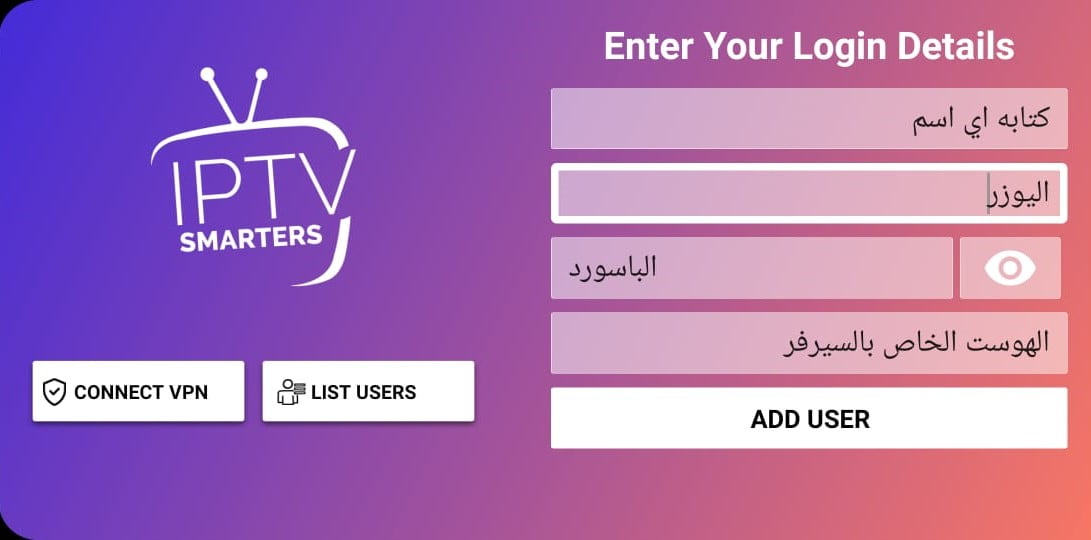



Amir ali
Thanks I’ll try now